The cascading dropdown pattern is typically used to help users to filter data. The first dropdown is populated with the broadest options, and subsequent dropdowns are populated with options that relate to the selected value of the preceding dropdown. This requirement does not need AJAX, but using an approach that incorporates AJAX requests provides a much smoother experience for the user.
In the example that follows, the user will be presented with a set of Category options. Depending on the selected CategoryId value, SubCategories will be obtained via AJAX and used to populate the second dropdown. This example features a very simple service that provides collections of Category and SubCategory entities and its interface:
public interface ICategoryService
{
IEnumerable<Category> GetCategories();
IEnumerable<SubCategory> GetSubCategories(int categoryId);
}
public class CategoryService : ICategoryService
{
public IEnumerable<Category> GetCategories()
{
return new List<Category>
{
new Category { CategoryId = 1, CategoryName="Category 1" },
new Category { CategoryId = 2, CategoryName="Category 2" },
new Category { CategoryId = 3, CategoryName="Category 3" }
};
}
public IEnumerable<SubCategory> GetSubCategories(int categoryId)
{
var subCategories = new List<SubCategory> {
new SubCategory { SubCategoryId = 1, CategoryId = 1, SubCategoryName="SubCategory 1" },
new SubCategory { SubCategoryId = 2, CategoryId = 2, SubCategoryName="SubCategory 2" },
new SubCategory { SubCategoryId = 3, CategoryId = 3, SubCategoryName="SubCategory 3" },
new SubCategory { SubCategoryId = 4, CategoryId = 1, SubCategoryName="SubCategory 4" },
new SubCategory { SubCategoryId = 5, CategoryId = 2, SubCategoryName="SubCategory 5" },
new SubCategory { SubCategoryId = 6, CategoryId = 3, SubCategoryName="SubCategory 6" },
new SubCategory { SubCategoryId = 7, CategoryId = 1, SubCategoryName="SubCategory 7" },
new SubCategory { SubCategoryId = 8, CategoryId = 2, SubCategoryName="SubCategory 8" },
new SubCategory { SubCategoryId = 9, CategoryId = 3, SubCategoryName="SubCategory 9" }
};
return subCategories.Where(s => s.CategoryId == categoryId);
}
}
The GetCategories method returns all Category instances. The GetSubCategories method returns a collection of SubCategory entities, filtered by the categoryId value passed in. The interface and its implementation need to be registered with the dependency injection system in Startup:
public void ConfigureServices(IServiceCollection services)
{
services.AddTransient<ICategoryService, CategoryService>();
}
The PageModel class for the Razor page where the dropdowns will appear is as follows:
public class CascadingDropdownsModel : PageModel
{
private ICategoryService categoryService;
public CascadingDropdownsModel(ICategoryService categoryService) => this.categoryService = categoryService;
[BindProperty(SupportsGet =true)]
public int CategoryId { get; set; }
public int SubCategoryId { get; set; }
public SelectList Categories { get; set; }
public void OnGet()
{
Categories = new SelectList(categoryService.GetCategories(), nameof(Category.CategoryId), nameof(Category.CategoryName));
}
public JsonResult OnGetSubCategories()
{
return new JsonResult(categoryService.GetSubCategories(CategoryId));
}
}
The CategoryService is injected into the constructor and assigned to a private field for later use. Three public properties have been added to the PageModel. The first is an int representing the selected CategoryId value. The AJAX request will use the GET verb, so the SupportsGet = true option has been applied to the BindProperty attribute that decorates the property. The second property represents the selected SubCategory. Its only use in this example is to render a select tag helper, but if you want to capture the selected value using model binding, you would need to decorate the property with the BindProperty attribute accordingly.
The final public property is a SelectList type, and will represent the options for the initial Category dropdown list. The property is instantiated in the OnGet handler method.
Another handler method OnGetSubCategories, this one being a named handler method, is added. It returns the filtered SubCategory collection as JSON.
The content page contains two select tag helpers:
<h4>Categories</h4>
<select asp-for="CategoryId" asp-items="Model.Categories">
<option value="">Select Category</option>
</select>
<h4>SubCategories</h4>
<select asp-for="SubCategoryId"></select>
The first is populated with the categories while the second is initially empty:
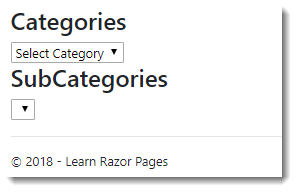
The content page also contains a script block that utilises jQuery to add an event listener to the first drop down and make the AJAX call to the named handler:
@section scripts{
<script>
$(function () {
$("#CategoryId").on("change", function() {
var categoryId = $(this).val();
$("#SubCategoryId").empty();
$("#SubCategoryId").append("<option value=''>Select SubCategory</option>");
$.getJSON(`?handler=SubCategories&categoryId=${categoryId}`, (data) => {
$.each(data, function (i, item) {
$("#SubCategoryId").append(`<option value="${item.subCategoryId}">${item.subCategoryName}</option>`);
});
});
});
});
</script>
}
Each time the selection in the first dropdown is changed, the second one is cleared, and then populated with the SubCategories returned from the getJSON call.
Fetch
The following code block is the equivalent to the previous one except that it uses the Fetch API and no jQuery at all:
@section scripts{
<script>
document.getElementById('CategoryId').addEventListener('change', (e) => {
document.getElementById('SubCategoryId').innerHTML = "<option value=''>Select SubCategory</option>";
fetch(`?handler=SubCategories&categoryId=${e.target.value}`)
.then((response) => {
return response.json();
})
.then((data) => {
Array.prototype.forEach.call(data, function (item, i) {
document.getElementById('SubCategoryId').innerHTML += `<option value="${item.subCategoryId}">${item.subCategoryName}</option>`
});
});
});
</script>
}
